高考后终于可以开始第一次接触太极、CG、Python,感谢胡老师提供的taichi编程语言,尝试了一下用来画一个会转的可调速度的太极,用以体验有趣的视觉暂留现象。
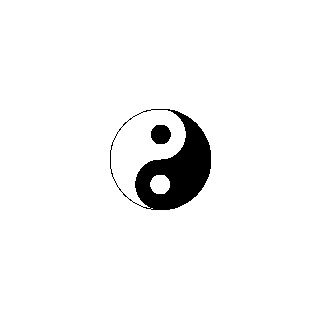
```python
import taichi as ti
ti.init(arch = ti.metal)
n = 320
pixels = ti.field(ti.f32, shape = (n, n))
iter = 0.0
@ti.func
def distance(x1, y1, x2, y2) -> ti.f32:
xx = (x1 - x2)
yy = (y1 - y2)
return xx*xx + yy*yy
@ti.kernel
def paint(iter:ti.f32):
#if iter == 1 :
theta = iter
sina = ti.sin(theta)
cosa = ti.cos(theta)
for i, j in pixels:
pixels[i, j] = 1
if distance(i, j, n/2 + 25 * sina, n/2 + 25 * cosa) < 625:
pixels[i, j] = 1
elif distance(i, j, n/2, n/2) < 2500 and sina * (j - n/2) - cosa * (i - n/2) < 0: # y < sin/cos x <==> y - sin/cos x < 0 <==> (cosy - sinx)*cos < 0
pixels[i, j] = 0
elif distance(i, j, n/2 - 25 * ti.sin(theta), n/2 - 25 * ti.cos(theta)) < 625:
pixels[i,j] = 0
if distance(i, j, n/2 + 25 * ti.sin(theta), n/2 + 25 * ti.cos(theta)) < 100:
pixels[i, j] = 0
if distance(i, j, n/2 - 25 * ti.sin(theta), n/2 - 25 * ti.cos(theta)) < 100:
pixels[i, j] = 1
if 2500 <= distance(i, j, n/2, n/2) < 2600:
pixels[i,j] = 0
#else :
gui = ti.GUI("Try1", res = (n, n))
speedg = gui.slider('Speed', 0.01, 10)
result_dir = "./results"
video_manager = ti.VideoManager(output_dir = result_dir, framerate = 60, automatic_build = False)
#for i in range(10000000):
while gui.running:
iter += speedg.value
paint(iter)
gui.set_image(pixels)
p_image = pixels.to_numpy()
video_manager.write_frame(p_image)
gui.show()
video_manager.make_video(gif = True, mp4 = True)
```
不过代码还不够graceful